
When I first started working on Meal Maker, I wanted to design a responsive web app for recipes that meets the needs of its users and solves the problems they are facing with existing recipe apps. Through this project, I have worked with users to understand specifically what they want and need out of a recipe app to make it most useful for them and acquired feedback along the way. My users helped me set the features to feature on my MVP version of my app, while also dreaming about possibilities of future iterations. They also advised me on usability and style choices along the way. I believe I have created a web app that addresses some issues users find with existing apps, and gives them some new capabilities while being bright, inviting and inspiring.
Check out
Meal Maker UX/UI Case Study
for my full process.
My Process
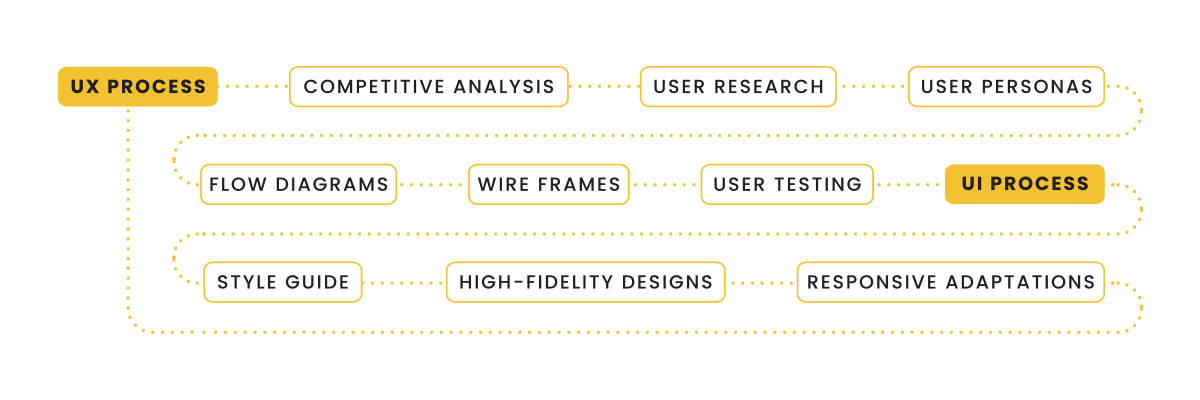
Research
This project completed a full UX process that started with competitive analysis, user research interviews, user personas, flow diagrams, wireframes and user testing. I learned so much through this process and took these learnings forward to my next wireframes.

Ideation
I created many variations of sketches and worked with users to come to some designs that were easy to navigate, then turned my most successful solutions into mid-fidelity wireframes.
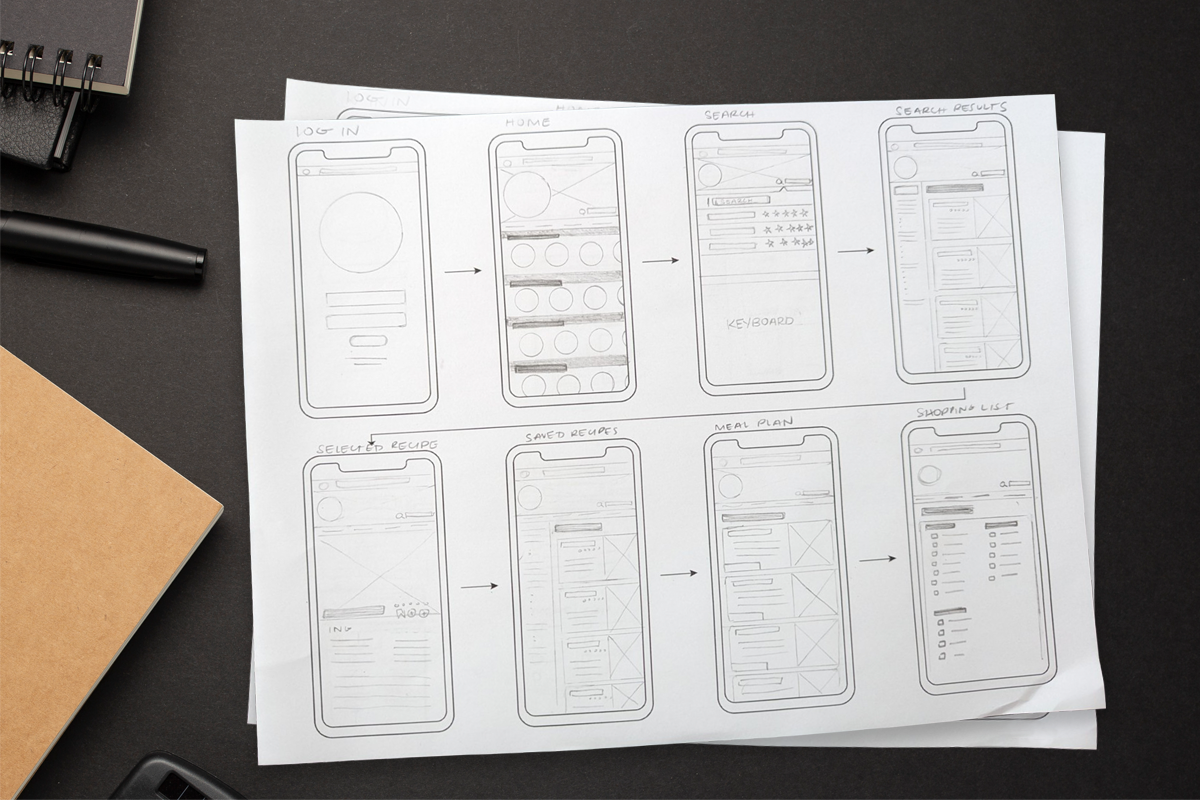
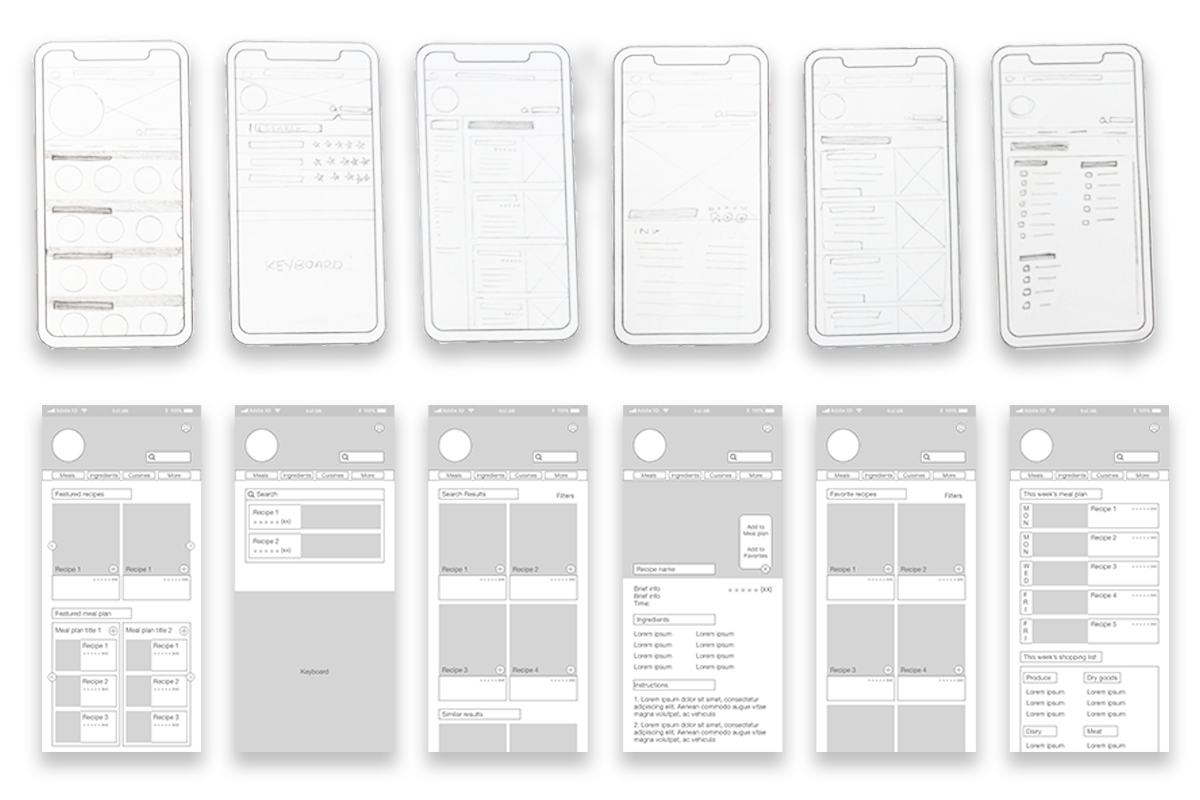
High Fidelity Wireframes
I established the look/feel of the brand and created my designs. I took a mobile-first approach for these wireframes then expanded to larger break points.
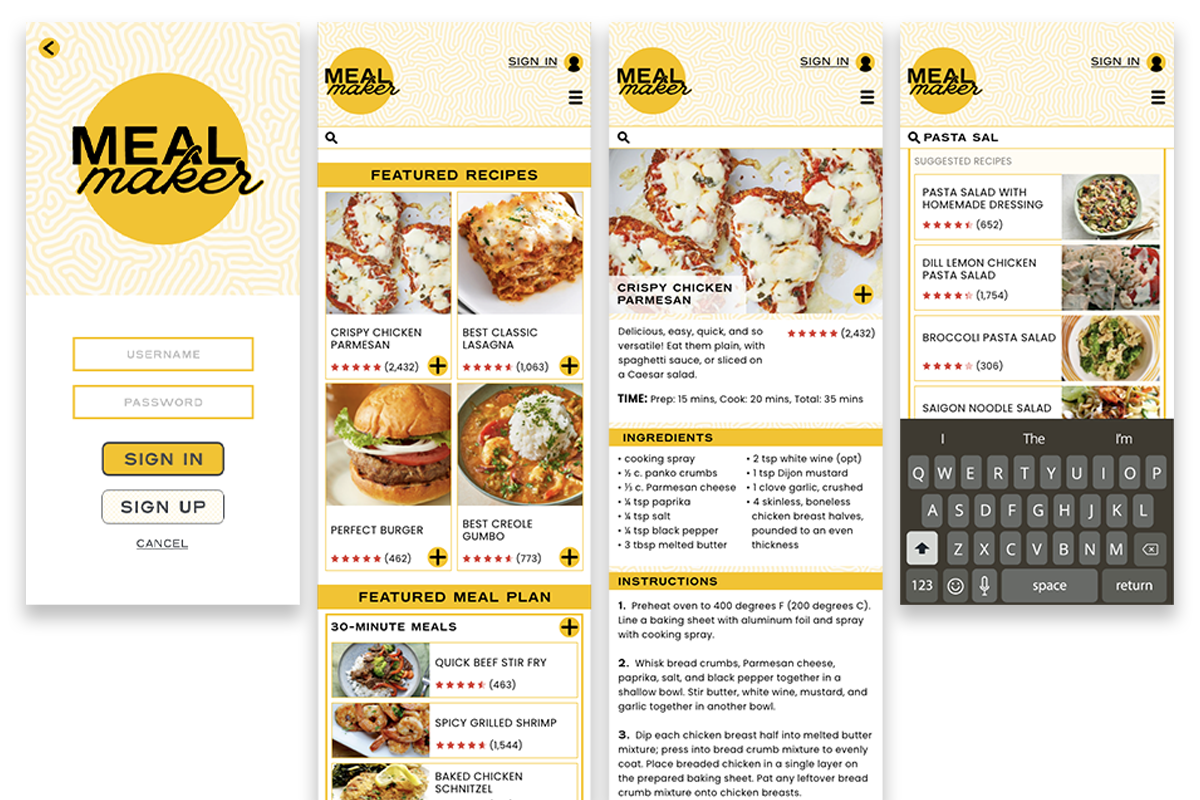
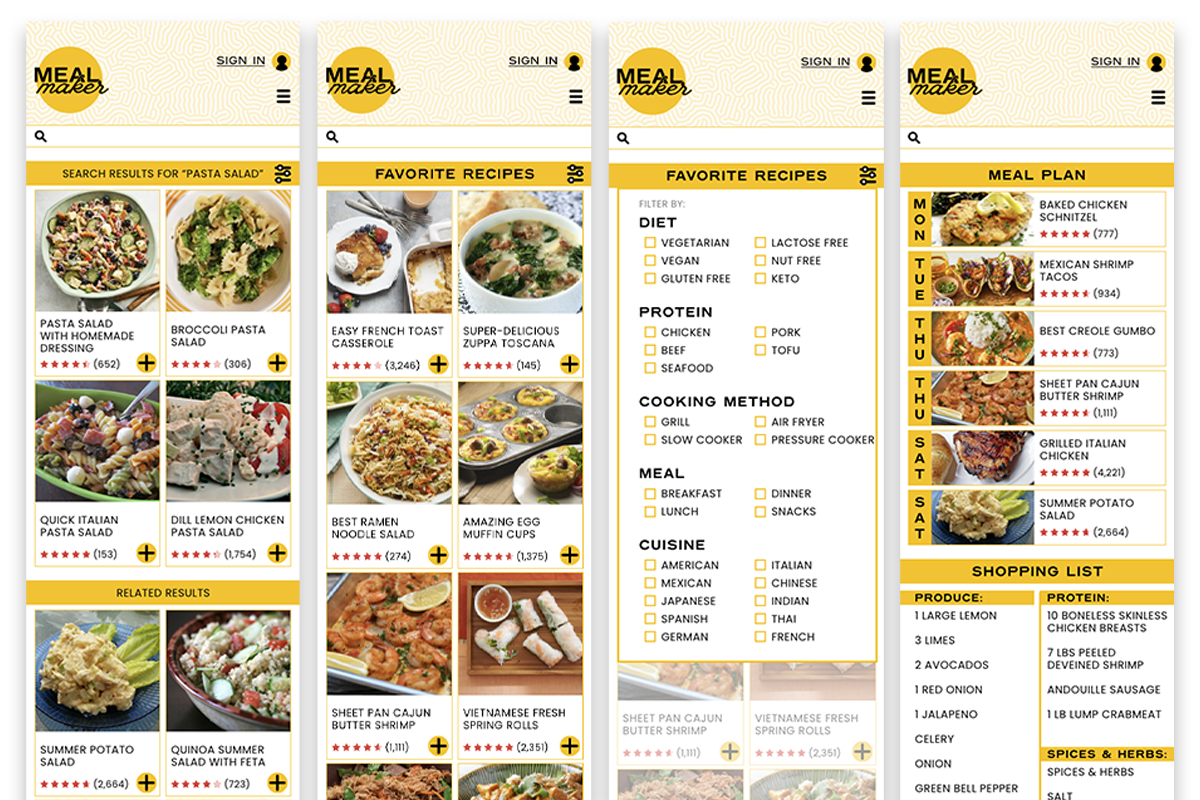
Designs
After creating my mobile-first mockups, I expanded my design breakpoints to allow for my app to work on multiple devices
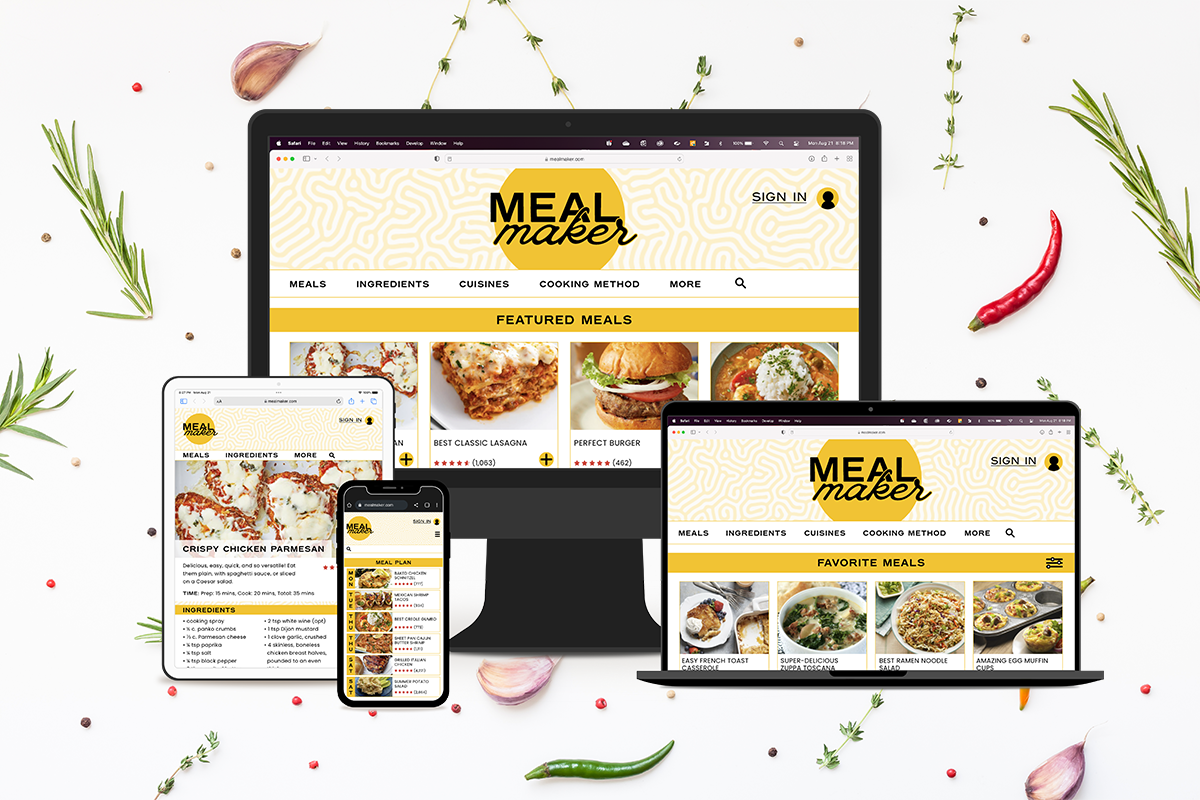
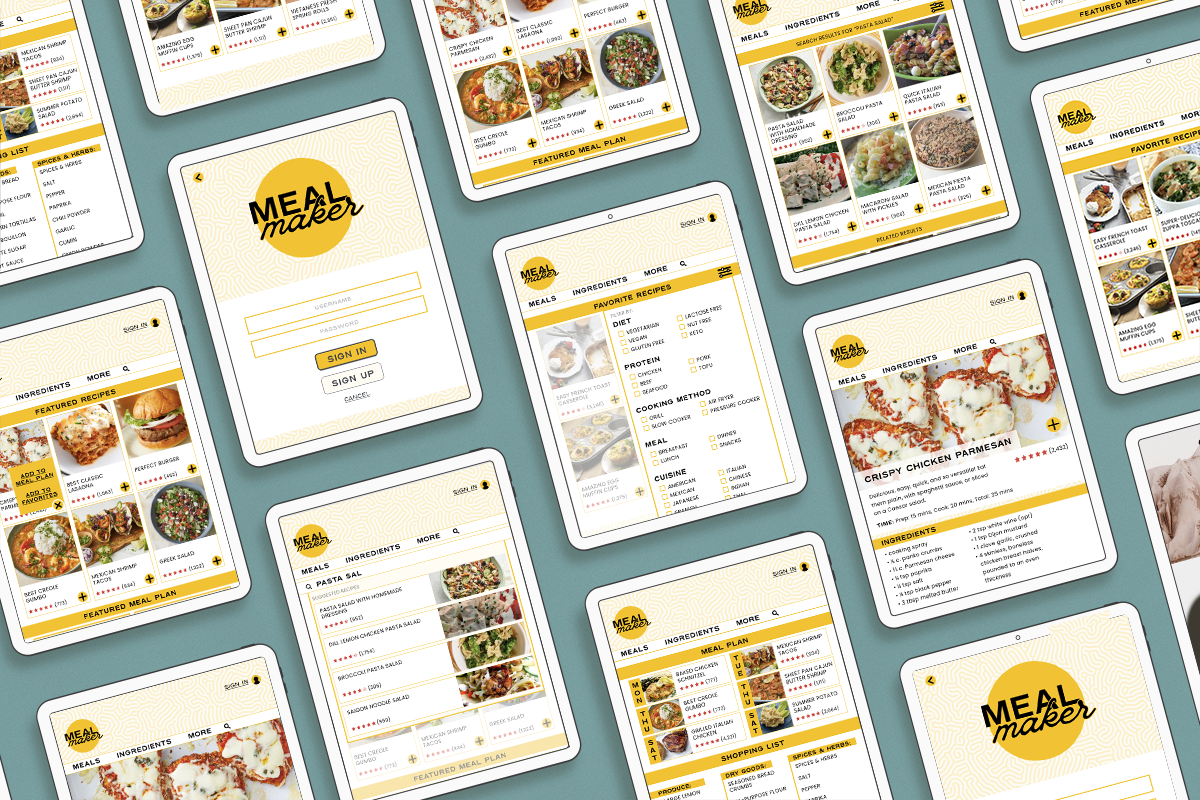
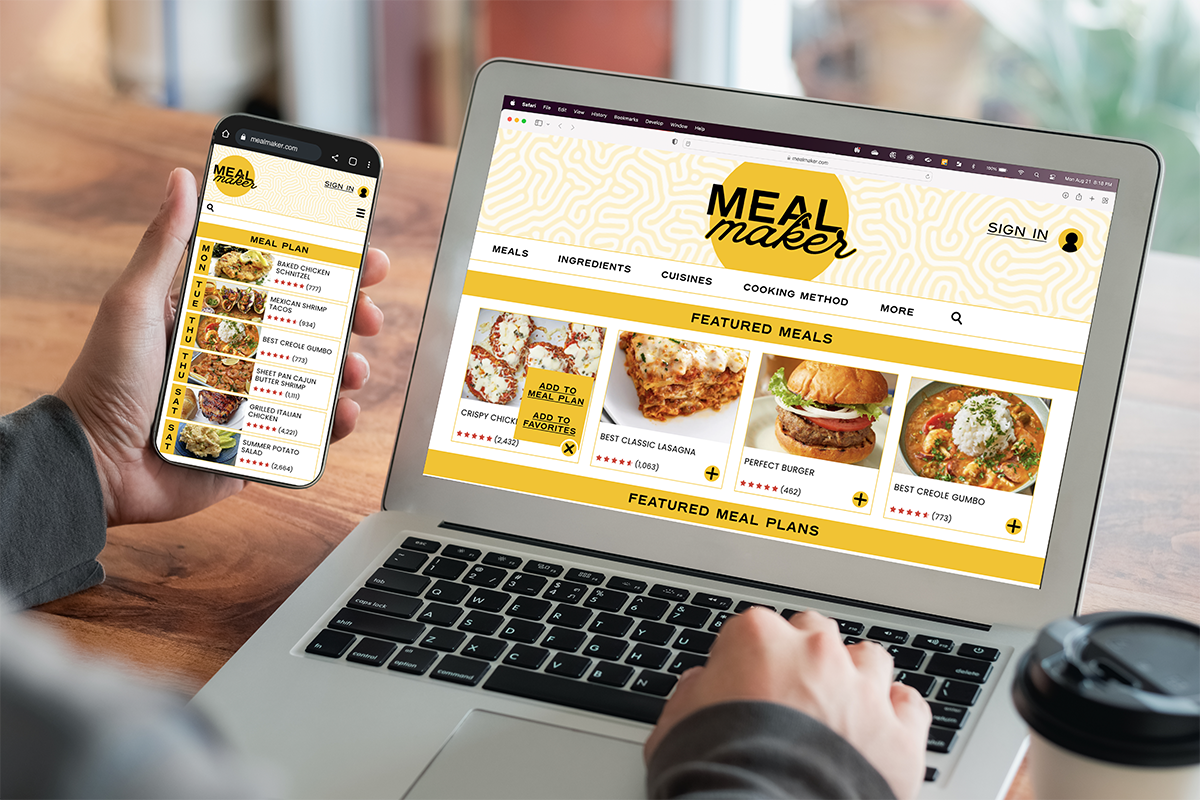

Conclusion
I learned so much through this project and the process really reminded me to always keep the user's experience front of mind, and to get their feedback whenever possible. I'm excited to continue growing in this area and see what learnings I can take away from my next UX/UI project.